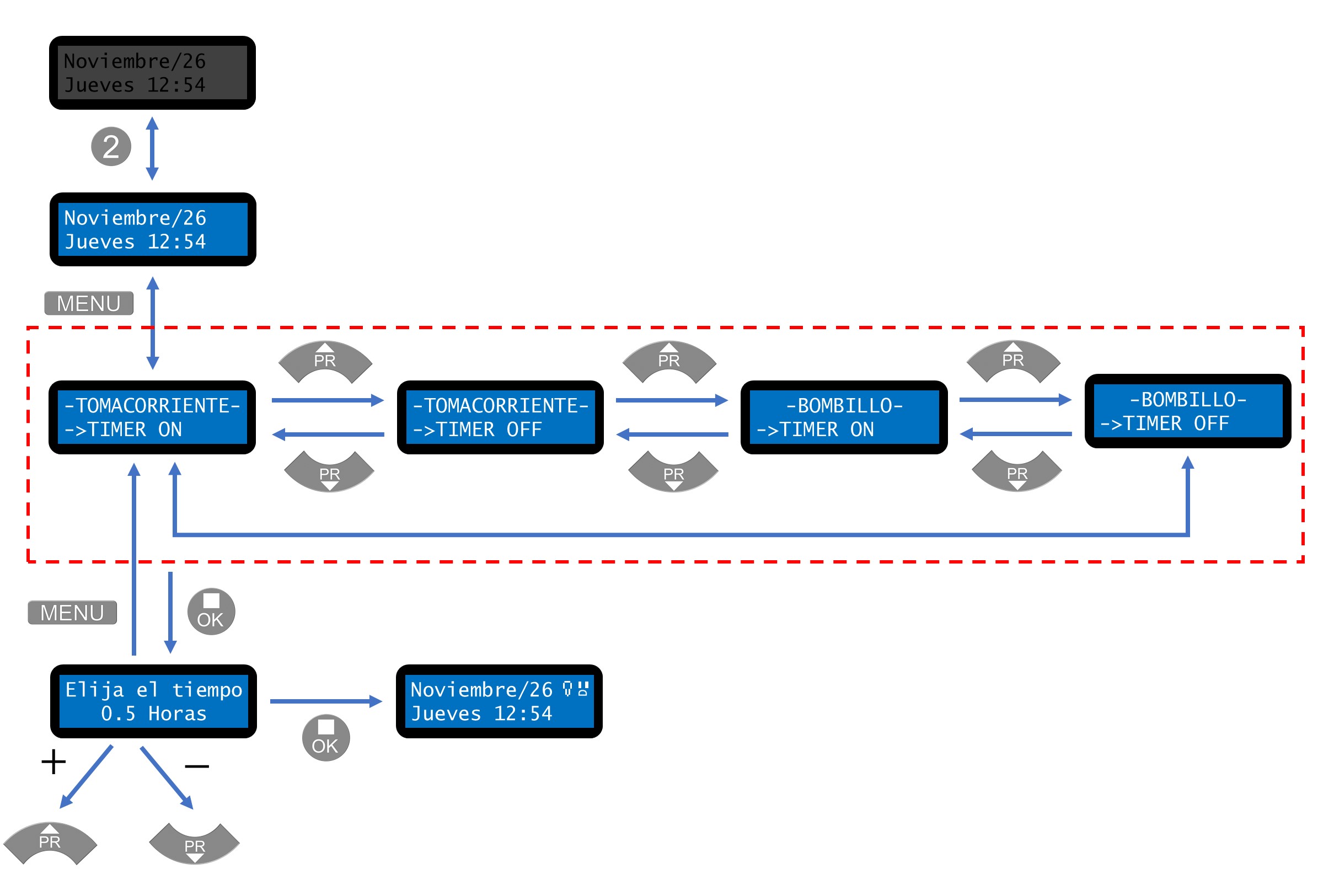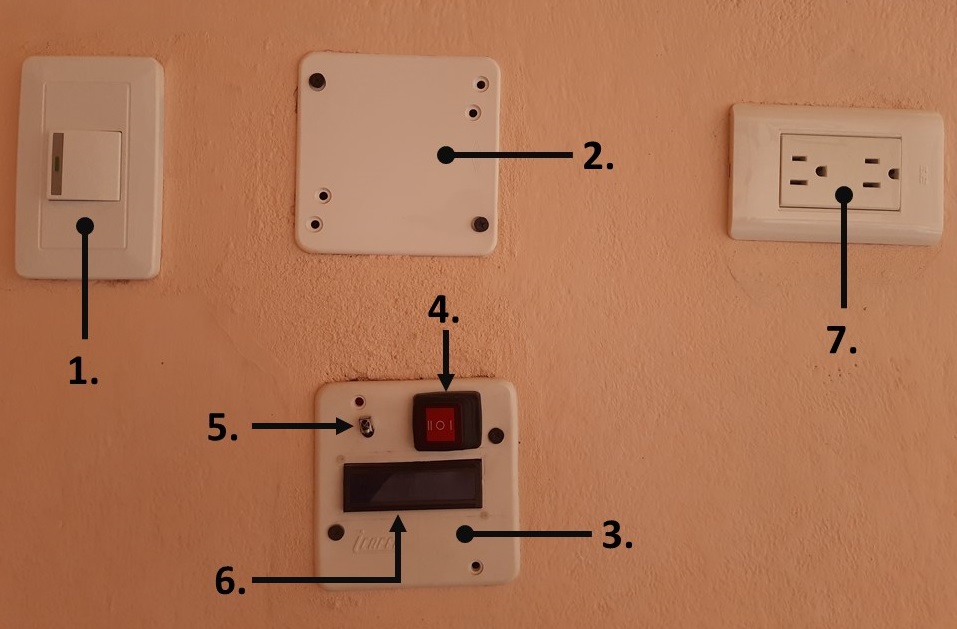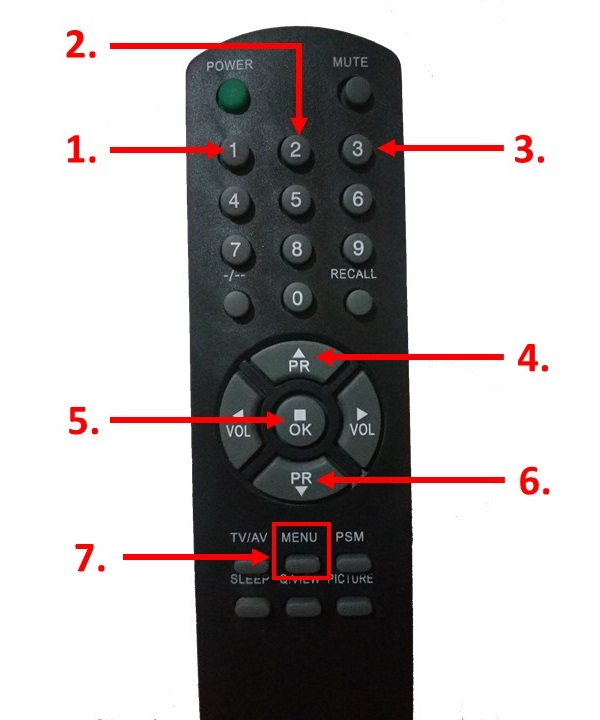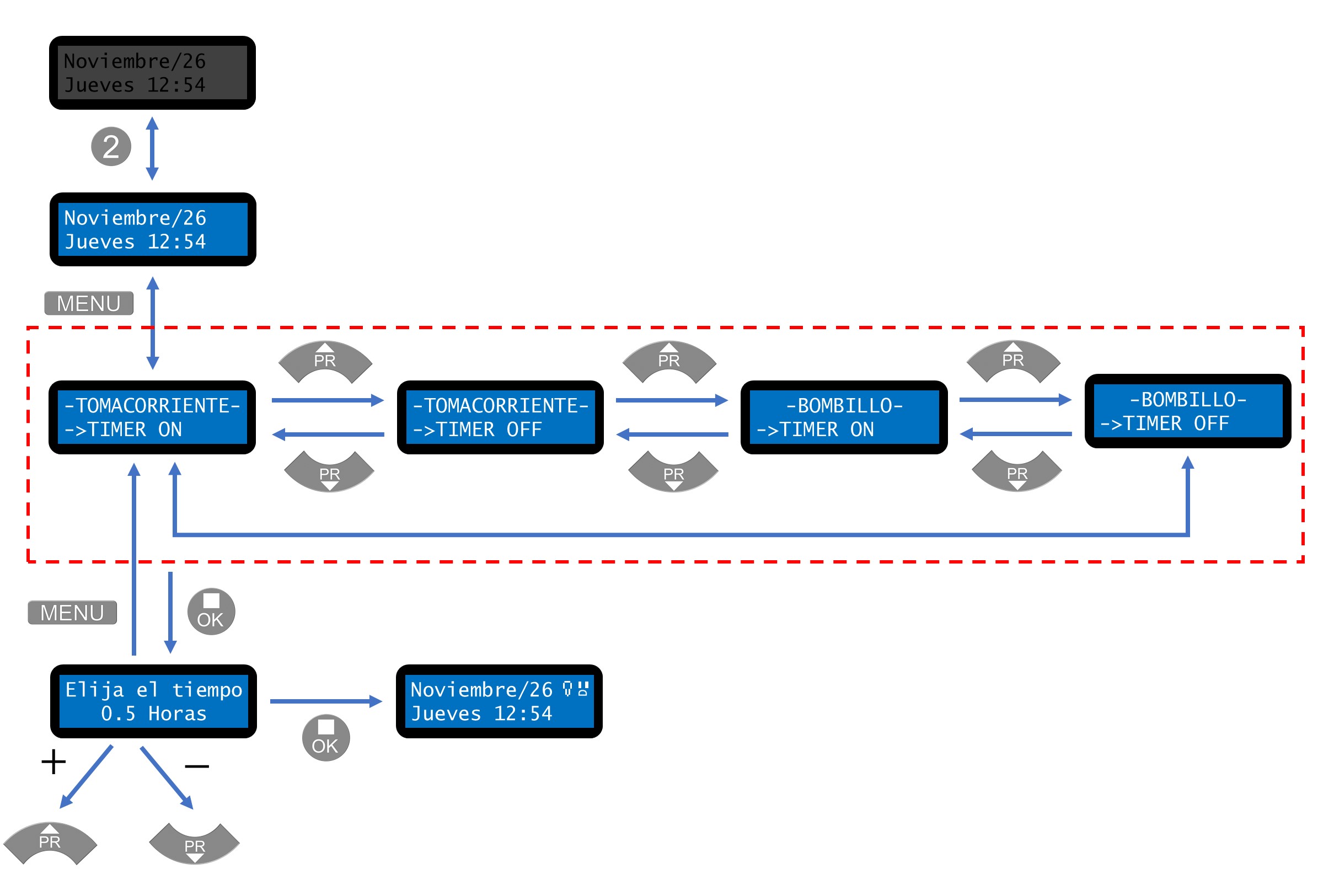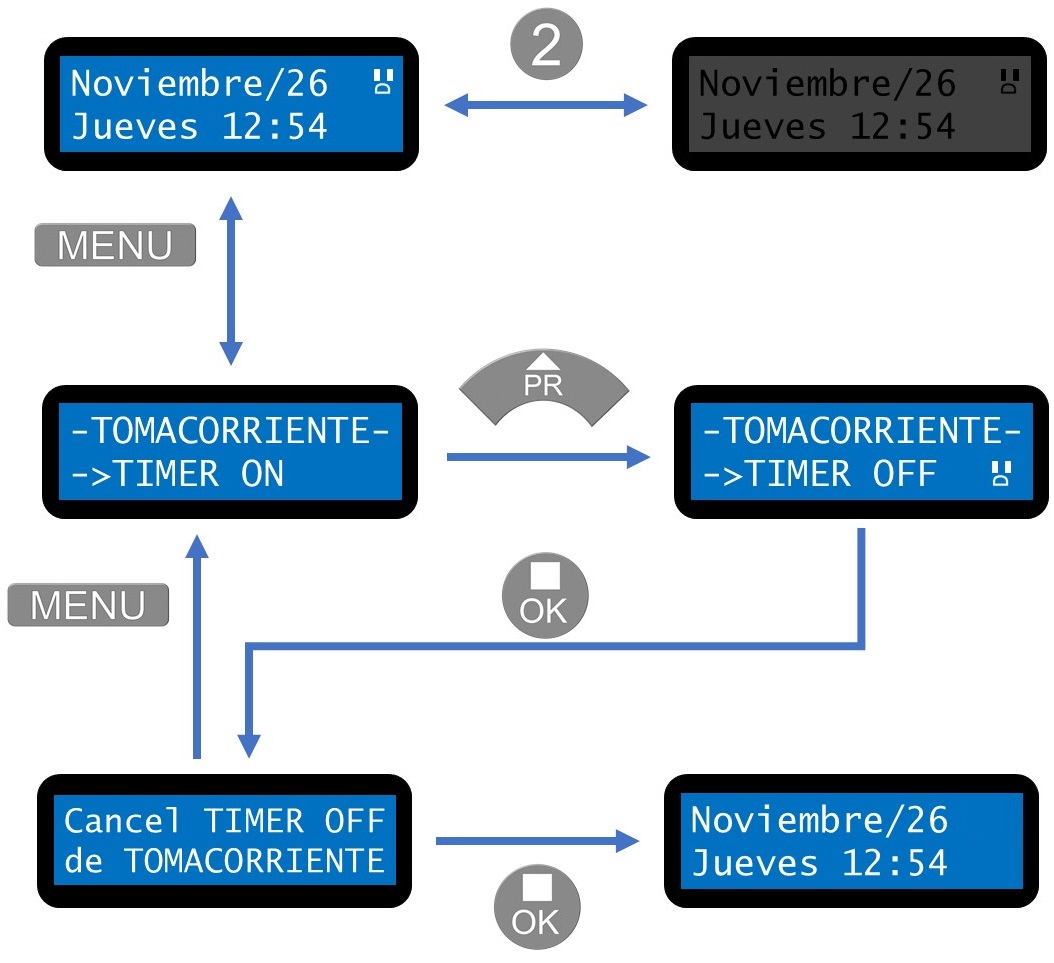Timer
Next steps are needed to timer either electric plug (TOMACORRIENTE) or room light (BOMBILLO).
-
Turn on the display backlight by pressing number 2 key of the TV control.
-
Enter to the timer menu by pressing the MENU key of the TV control.
-
Choose the electrical item to timer (either electrical outlet or room light) and the type of timer: TIMER ON, to turn the element on after the time has elapsed or TIMER OFF, to turn the element off after the time has elapsed. To change options use the up and down (PR) keys of the TV control.
-
Select the timer mode chosen by pressing the OK key of the TV control.
-
Increase or decrease the desired time using the up and down keys (PR) of the TV control. This time will change in half hour intervals.
-
Set the time chosen by pressing the OK key of the TV control.
After performing the steps above, an icon of a light bulb or electrical plug will appear in the upper right corner (depending on the electrical item you chose); this indicates that the timer has been set correctly.
The next flow chart shows the steps explained above to set the timer function.